Free Fire is one of the most popular battle royale games, but high ping can ruin the gaming experience. Many players face Free Fire high ping problems, leading to lag, delays, and even disconnections. If you’re struggling with Free Fire lag fix solutions, this guide will help you reduce ping in Free Fire and enjoy smoother gameplay!
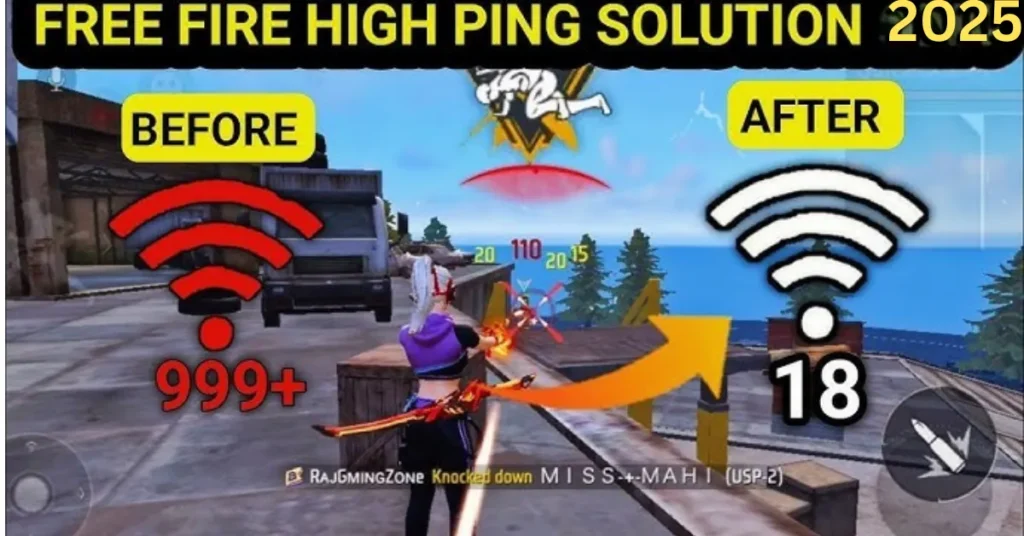
1. What is Ping in Free Fire?
Ping is the response time between your device and the Free Fire server. Measured in milliseconds (ms), it determines how smoothly the game runs:
- 1-50ms: Excellent (No lag)
- 50-100ms: Good (Minor delays)
- 100-200ms: Playable (Noticeable lag)
- 200ms+: Unplayable (High delay, rubberbanding)
If you’re experiencing Free Fire high ping problem, your actions (shooting, moving) will feel delayed, making gameplay frustrating.
Read this also:
2. Why is My Free Fire Ping So High?
Several factors contribute to Free Fire ping issues:
✅ Slow Internet Connection – Low bandwidth increases ping.
✅ Server Distance – Connecting to faraway servers raises latency.
✅ Background Apps – Downloads or streaming consume bandwidth.
✅ WiFi Interference – Weak signals or congestion cause lag.
✅ ISP Throttling – Some ISPs slow down gaming traffic.
✅ Game Server Issues – Free Fire server lag can spike ping.
✅ Device Performance – Low RAM or overheating affects network stability.
3. How to Reduce Ping in Free Fire (2025)
Here are the best Free Fire high ping solutions:
1. Use a Wired Connection (Ethernet)
WiFi can be unstable. If possible, use an Ethernet cable for lower ping.
2. Switch to a Faster DNS
A good DNS for Free Fire reduces latency. Try these:
- Google DNS: 8.8.8.8 / 8.8.4.4
- Cloudflare DNS: 1.1.1.1 / 1.0.0.1
- OpenDNS: 208.67.222.222 / 208.67.220.220
3. Close Background Apps
Apps like YouTube or downloads eat bandwidth. Use Game Booster mode.
4. Use a Gaming VPN (For ISP Throttling)
If your ISP is throttling gaming traffic, a VPN like ExitLag or NoPing can help.
5. Change Free Fire Server
If your default server is overloaded, try switching regions.
6. Optimize In-Game Settings
- Graphics: Smooth
- FPS: High
- Disable Auto-Downloads
7. Restart Router & Device
A simple reboot can fix temporary network glitches.
4. Best DNS for Free Fire (Lower Ping)
Using a fast DNS server can significantly reduce ping. Here are the best options:
| DNS Provider | Primary DNS | Secondary DNS |
|---|---|---|
| Google DNS | 8.8.8.8 | 8.8.4.4 |
| Cloudflare | 1.1.1.1 | 1.0.0.1 |
| OpenDNS | 208.67.222.222 | 208.67.220.220 |
How to Change DNS on Android:
- Go to WiFi Settings > Tap your network.
- Select Advanced > Change IP to Static.
- Enter DNS addresses > Save.
5. Free Fire High Ping Fix Without VPN
If you don’t want to use a VPN, try these methods:
✔ Use Mobile Data (4G/5G is often faster than WiFi)
✔ Disable IPv6 in Network Settings
✔ Enable “WiFi Optimization” in Android Settings
✔ Use a Ping Optimizer App (e.g., NetOptimizer)
6. Free Fire Lag Fix for Android & WiFi
For WiFi Lag:
- Move closer to the router.
- Change WiFi channel (use WiFi Analyzer app).
- Use 5GHz band if available.
For Mobile Data Lag:
- Enable 4G/LTE Only Mode.
- Disable Battery Saver.
- Reset APN settings.
7. Free Fire Ping Booster & Optimizer Tools
Some apps can help reduce Free Fire ping:
- NetOptimizer (Ping reducer)
- Game Booster 4x Faster (Clears RAM)
- Internet Speed Master (Root required)
⚠ Avoid fake “ping booster” apps—many are scams!
8. Why is Free Fire MAX Ping High?
Free Fire MAX has better graphics but requires a stronger connection. Fixes:
- Lower graphics settings.
- Use Performance Mode in device settings.
- Play on WiFi 5GHz or Ethernet.
9. Free Fire Server Lag & Packet Loss Fix
If the issue is from Free Fire’s servers:
- Check server status on Downdetector.
- Wait for Garena to fix it.
- Avoid peak hours (evening times).

10. Free Fire Fast Internet Settings
For mobile network optimization:
- Enable “Prefer LTE” in network settings.
- Disable VoLTE if not needed.
- Use Network Signal Guru (for advanced users).
- Free Fire Redeem Code 13 Nov 2025: Get Exclusive Rewards Today!
- Bring The Noise Event in Free Fire Everything You Need to Know!
- FFWS Ring Event in Free Fire: Complete Guide, Rewards, Date, and More!
- Free Fire Redeem Code 12 Nov 2025 – Your Guide to Claiming Free Rewards
- Cobra MP40 Is Returning in Evo Vault Event Free Fire – Full Details, Rewards, Date & Guide
11. FAQs
How to fix Free Fire high ping problem in India?
Use Google DNS, switch to 4G, or try a gaming VPN.
Why does Free Fire lag on WiFi but not mobile data?
WiFi congestion or weak signal. Try 5GHz band or Ethernet.
How to reduce ping in Free Fire emulator?
Use GameLoop’s network optimization and close background apps.
What is the best Free Fire ping optimizer tool?
NetOptimizer or ExitLag (for PC).
How to fix Free Fire packet loss?
Use Ethernet, disable IPv6, or change DNS.
Conclusion :Free Fire High Ping
Free Fire high ping can be fixed by optimizing your network, changing DNS, or using a gaming VPN. Follow these Free Fire lag fix methods to enjoy smooth gameplay in 2025.






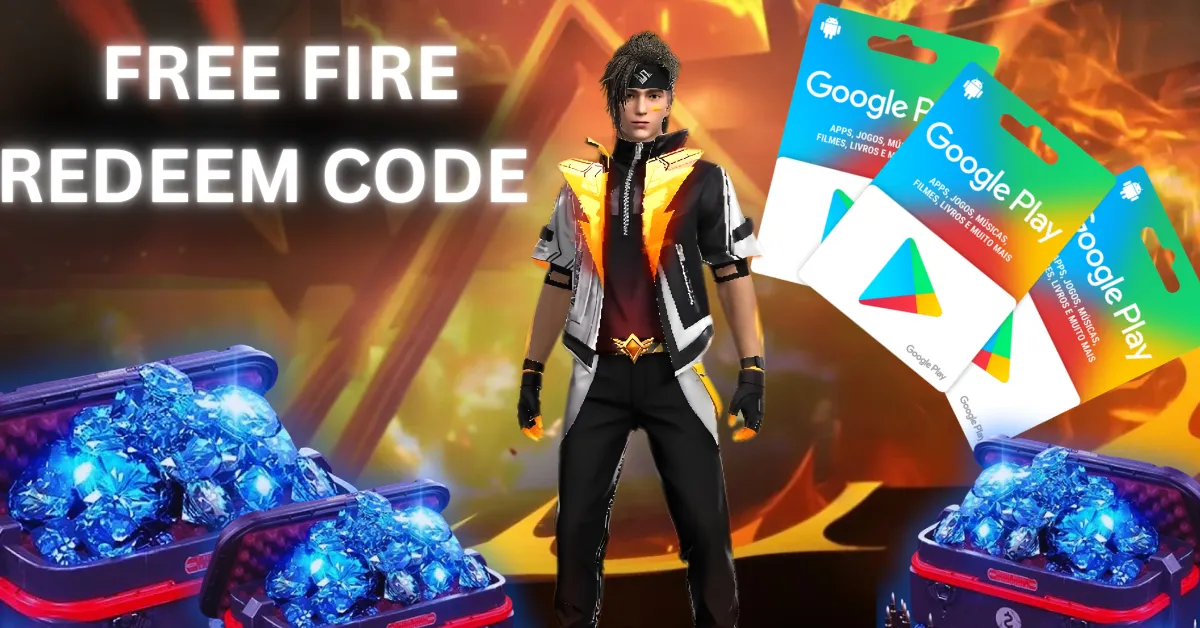





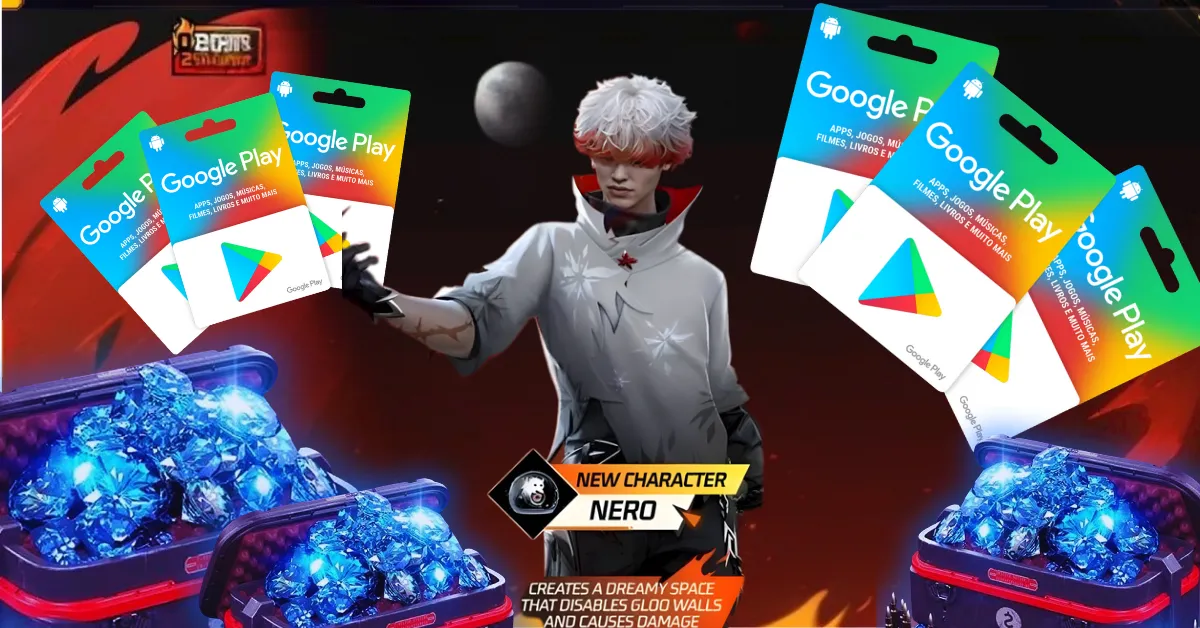

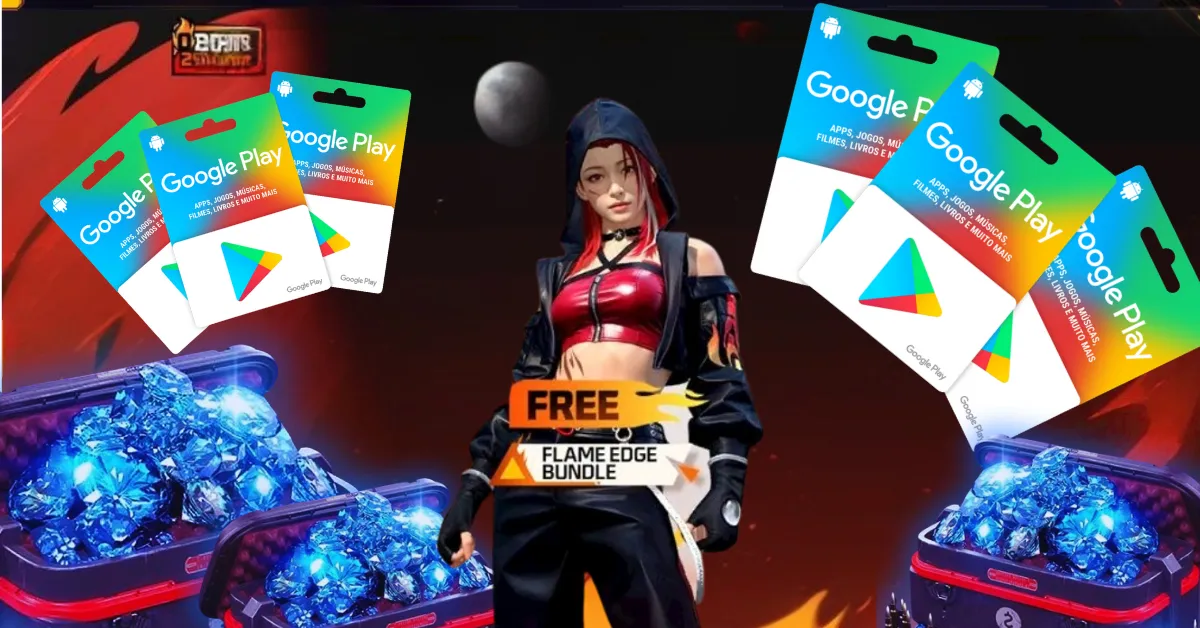
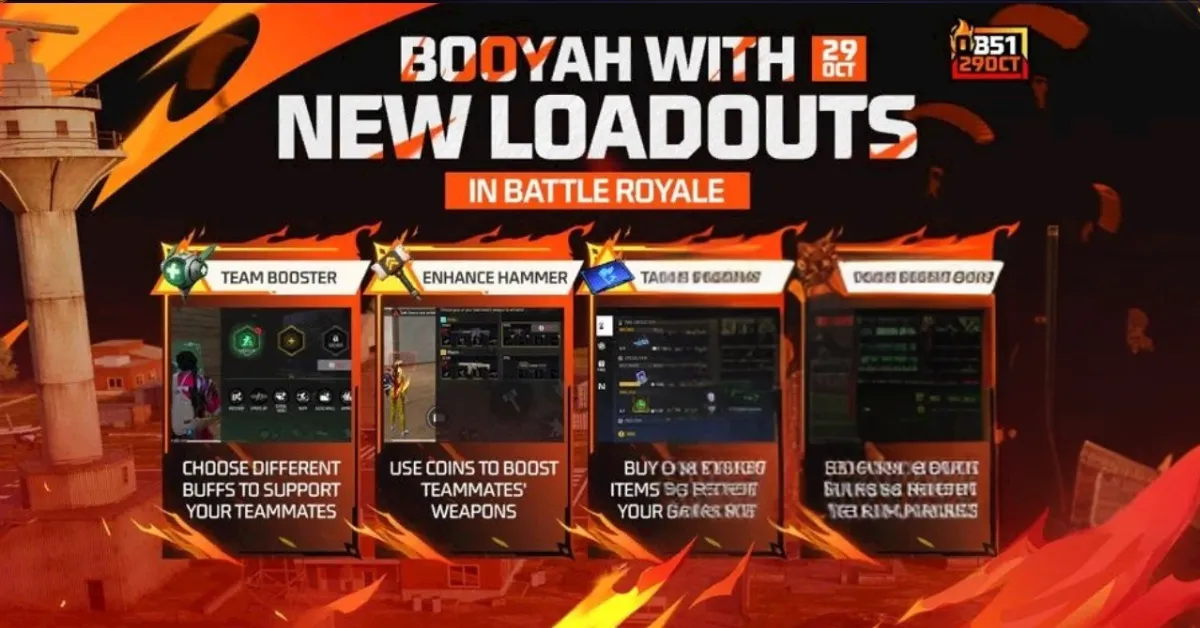
Leave a Reply