Advance Server Activation Code : The Free Fire Advance Server is a testing platform where players can experience upcoming features, skins, weapons, and gameplay changes before they are officially released. To access this exclusive server, players need an Advance Server activation code.

1. What is the Free Fire Advance Server?
The Free Fire Advance Server is a beta testing environment where Garena allows selected players to test new updates before the official release. Players can explore:
- New characters & abilities
- Weapon balancing changes
- Gameplay optimizations
- Exclusive skins & rewards
Since the server is limited, players need an Advance Server activation code to log in.
Read this also:
2. Why Do You Need an Activation Code?
The activation code ensures that only authorized players can access the Advance Server. Without it, you cannot log in, even if you download the APK.
Key Benefits of the Advance Server:
✅ Early access to new features
✅ Exclusive rewards for testers
✅ Influence game development with feedback
✅ Bug reporting opportunities
3. How to Get a Free Fire Advance Server Activation Code (2025)
There are several ways to obtain an Advance Server activation code:
Method 1: Official Advance Server Registration
- Visit the Garena Advance Server website.
- Log in with your Free Fire account (Facebook, Google, or VK).
- Fill in the registration form.
- If selected, you’ll receive an activation code via email.
Method 2: Giveaways & Social Media
- Follow Free Fire’s official social media (Facebook, Instagram, YouTube).
- Participate in giveaways hosted by influencers.
- Join Discord & Telegram groups for code drops.
Method 3: Third-Party Websites (Risky)
Some websites claim to offer Free Fire Advance Server code generators, but most are scams. Avoid unauthorized sources to prevent account bans.
4. Free Fire OB45 Advance Server Activation Code
Each new version (like OB45) requires a fresh activation code. Here’s how to get the latest one:
- Check the official website during the registration period.
- Follow Garena’s announcements for code distribution.
- Act fast—codes are limited and expire quickly.
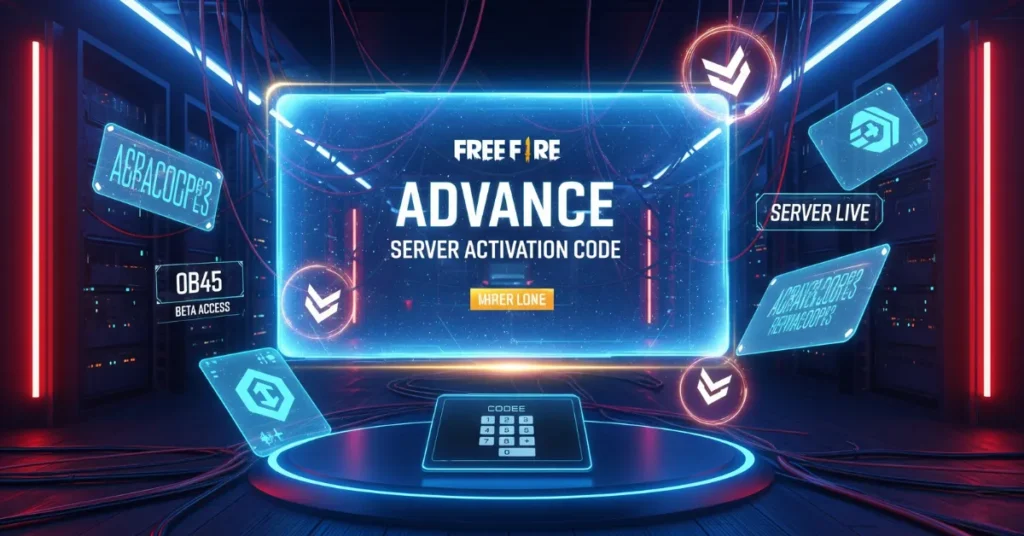
5. How to Redeem the Advance Server Code
Once you have the code, follow these steps:
- Download the Advance Server APK from the official site.
- Install the APK (enable “Unknown Sources” in settings).
- Open the app and log in with your Free Fire account.
- Enter the activation code when prompted.
- Start testing the new features!
- Free Fire Redeem Code 13 Nov 2025: Get Exclusive Rewards Today!
- Bring The Noise Event in Free Fire Everything You Need to Know!
- FFWS Ring Event in Free Fire: Complete Guide, Rewards, Date, and More!
- Free Fire Redeem Code 12 Nov 2025 – Your Guide to Claiming Free Rewards
- Cobra MP40 Is Returning in Evo Vault Event Free Fire – Full Details, Rewards, Date & Guide
6. Common Issues & Fixes
| Issue | Solution |
|---|---|
| Activation code not working | Ensure the code is correct & hasn’t expired. |
| Server full error | Try again later or wait for new codes. |
| Login failed | Check your internet connection or reinstall the APK. |
| Code not received | Verify your email/spam folder or re-register. |
7. FAQs About Free Fire Advance Server Codes
Can I get a Free Fire Advance Server code for free?
Yes, codes are free but limited. Avoid paid scams.
How long is the activation code valid?
Typically 7 days, but it varies per OB update.
Can I use the same code on multiple devices?
No, each code is account-bound and single-use.
Why is my FF Advance Server login failing?
Possible reasons:
•Invalid code
•Server full
•Account not eligible
Is the Advance Server APK safe?
Only download from the official Garena site to avoid malware.
8. Conclusion
The Free Fire Advance Server activation code is your ticket to experiencing new features before anyone else. Follow the official registration process, avoid scams, and enjoy early access to OB45 updates.
Need a code? Stay updated on Garena’s announcements and act fast when registrations open!
Pro Tip: Bookmark this guide for the latest FF Advance Server code 2025 updates!






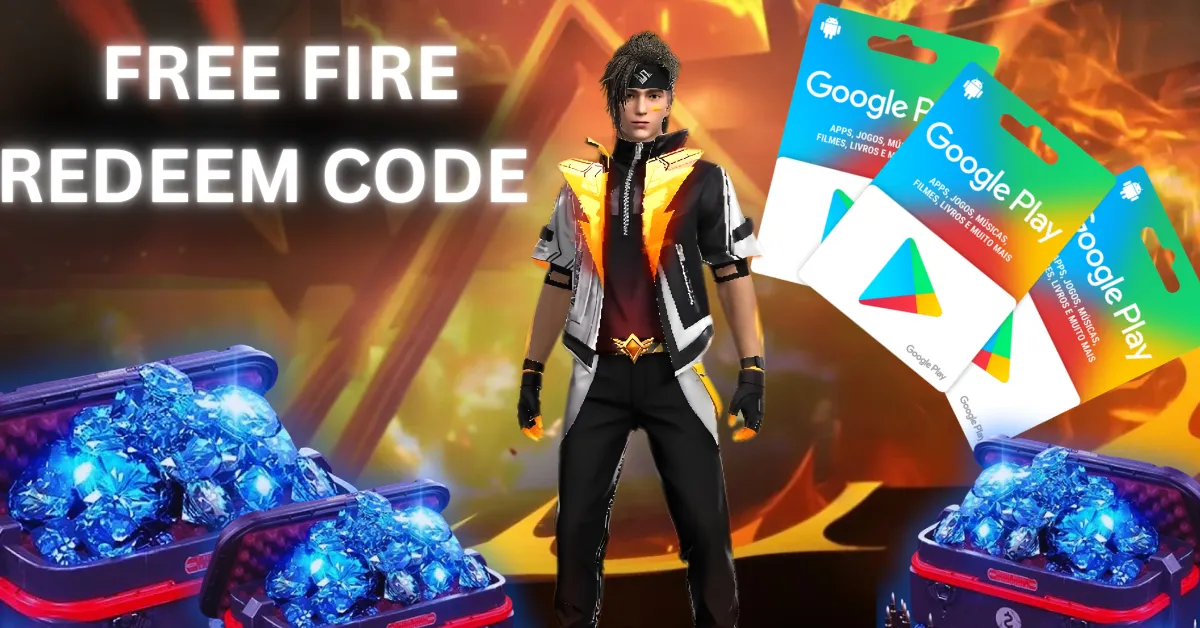





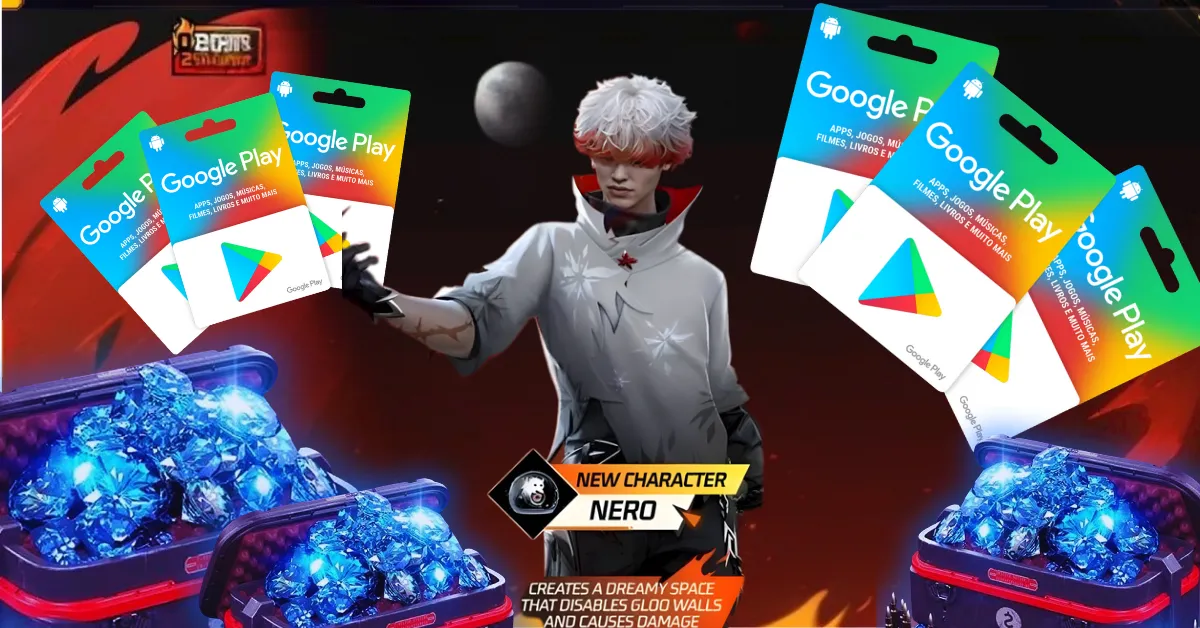

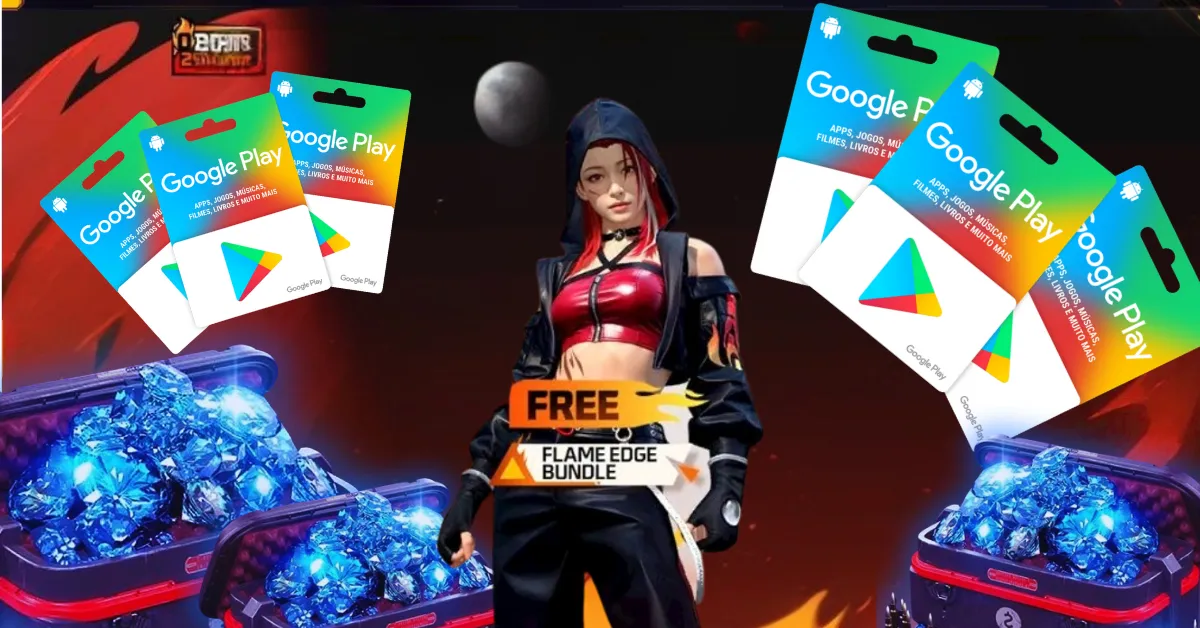
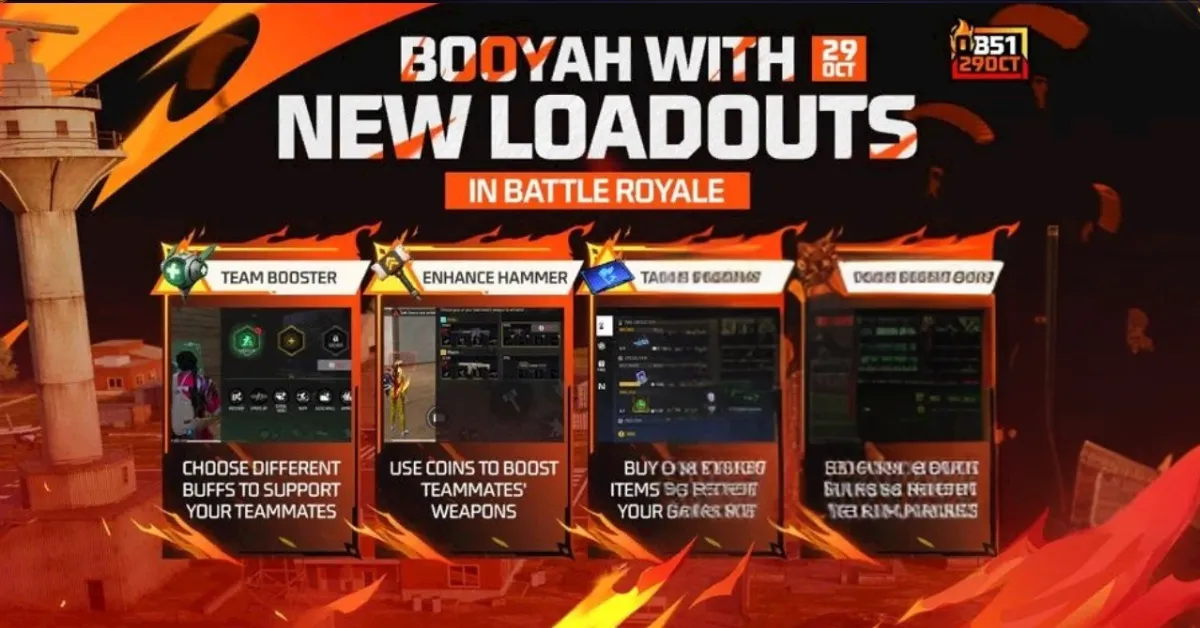
Leave a Reply