In Garena Free Fire, the Gloo Wall Trick is more than just a defensive tactic—it’s a game-changer that separates average players from pros. This deployable shield, a non-damaging throwable item, offers instant cover, enabling players to outmaneuver opponents, survive intense firefights, and secure victories in both Battle Royale and Clash Squad modes. Whether you’re aiming for a Free Fire Gloo Wall Clutch or perfecting the Gloo Wall 360 Trick, mastering these techniques can elevate your gameplay to new heights.

What is the Gloo Wall in Free Fire?
The Gloo Wall is a throwable utility item in Free Fire that creates a temporary shield to block enemy bullets. It’s a versatile tool used for defense, mobility, and even offensive strategies. Unlike natural cover like rocks or buildings, Gloo Walls can be deployed anywhere, giving players unmatched flexibility. However, they have limitations: they break after sustaining damage or over time, and players are limited to carrying three at a time (or more with the Gloo Maker gadget introduced in the OB40 update). Mastering the Gloo Wall Trick requires understanding its mechanics, timing, and strategic placement.
Read this also:
Why Gloo Wall Tricks Are Essential for Rank Push
In high-rank matches, where every decision counts, Gloo Wall Tricks for Rank Push are crucial. The ability to deploy a Gloo Wall quickly, use it for misdirection, or combine it with movement skills can mean the difference between a Booyah and an early elimination. Whether you’re dodging sniper fire, setting traps, or executing a Free Fire Gloo Wall Clutch, these skills are vital for climbing the ranks in 2025’s competitive meta.
Top Gloo Wall Tricks to Master in Free Fire
Here’s a detailed breakdown of the most effective Free Fire Gloo Wall Tricks to help you become the Best Gloo Wall Player in Free Fire.
1. Gloo Wall Fast Deployment
Speed is everything in Free Fire’s fast-paced battles. Gloo Wall Fast Deployment allows you to place a wall instantly when under fire, providing critical cover. To master this:
- Customize Your HUD: Place the Gloo Wall button near your movement thumb for quick access. Go to Settings > Controls > Custom HUD and adjust the button’s position and size for comfort.
- Practice Pre-Aiming: Aim at the desired spot before tapping the Gloo Wall button to reduce deployment time.
- High Sensitivity Settings: Increase your general sensitivity by 5% incrementally to improve reaction speed without losing control. Test in the training mode to find your sweet spot.
Pro Tip: Practice in the Combat Zone of Free Fire’s training mode, where you can access unlimited Gloo Walls from a crate on the balcony of the long building.
2. Gloo Wall 360 Trick
The Gloo Wall 360 Trick is a lifesaver in open areas or when surrounded by enemies. It involves spinning your character while deploying multiple Gloo Walls to create a protective dome.
- Execution Steps:
- Set your general sensitivity to the highest comfortable level for smooth camera movement.
- Crouch, select the Gloo Wall, and aim the crosshair close to your character.
- Drag the joystick to rotate while rapidly tapping the Gloo Wall button to place walls in a circle.
- Practice: Use the Gloo School on Free Fire’s training island to perfect this technique. Custom rooms with unlimited Gloo Walls are also ideal for practice.
This trick is perfect for healing, reviving teammates, or planning a counterattack when pinned down.
3. Gloo Wall Trick for Headshot Protection
Headshots are a constant threat in Free Fire, especially with weapons like the AWM getting buffs in 2025. The Gloo Wall Trick for Headshot protection involves placing a Gloo Wall while crouching or jumping to create a higher or angled shield.
- Crouch and Deploy: Crouch before placing the wall to lower your profile, making it harder for enemies to land headshots.
- Jump Trick: Jump and deploy a Gloo Wall mid-air to create a higher shield that blocks sniper shots. This Free Fire Gloo Wall Jump Trick is ideal against long-range threats.
- Double Wall Tactic: Place two Gloo Walls stacked vertically to counter weapons like the M82B, which can penetrate a single wall.
4. Free Fire Gloo Wall Movement
Movement is key to surviving Free Fire’s dynamic battlefields. Free Fire Gloo Wall Movement combines Gloo Walls with character abilities for rapid repositioning.
- Sequential Walls: Drop Gloo Walls while running to create a “tunnel” of protection, allowing you to cross open areas safely. Pair this with characters like Viper (speed boost) or Kelly for faster execution.
- Vertical Mobility: Jump and place a Gloo Wall beneath you to reach elevated positions like rooftops or ledges, giving you a tactical advantage.
5. Invisible Gloo Wall Trick
The Invisible Gloo Wall Trick uses terrain to make your Gloo Wall less noticeable, confusing enemies.
- How to Execute: Place a Gloo Wall flush against natural cover like a rock or wall, blending it into the environment. Angle it to leave a small gap for peeking while keeping your body hidden.
- Use Case: This trick is ideal for ambushes or when you need to heal without drawing attention. Combine with a decoy grenade to mislead opponents.
6. Gloo Wall One Tap Trick
The Gloo Wall One Tap Trick combines fast wall placement with precise shooting for quick eliminations.
- Steps:
- Drag the fire button to aim at the enemy’s head.
- Switch to the Gloo Wall while holding the fire button.
- Aim the wall close to you and release the fire button to deploy it.
- Immediately switch back to your weapon and peek to land a headshot.
- Practice: Use the training mode to build muscle memory for this sequence. It’s especially effective in close-range fights with shotguns.
7. Gloo Wall in Close Combat
In Gloo Wall in Close Combat, timing and placement are critical. Gloo Walls can block aggressive rushes or trap enemies.
- Block and Trap: Place a Gloo Wall in doorways or narrow paths to halt enemy pushes. This gives you time to flank or throw grenades.
- Fake Cover: Drop a Gloo Wall to bait enemies into rushing, then flank from another angle. This psychological play works well in Clash Squad mode.
8. Free Fire Gloo Wall Clutch
A Free Fire Gloo Wall Clutch is when you use Gloo Walls to turn a losing situation into a win. For example:
- Scenario: You’re low on health and surrounded in the final zone.
- Solution: Use the Gloo Wall 360 Trick to create a safe space, heal, and throw a grenade to disrupt enemies. Combine with Mr. Waggor’s Smooth Gloo ability to ensure you have enough walls.
Free Fire Gloo Wall Training Tips
To become a Best Gloo Wall Player in Free Fire, consistent practice is essential. Here are Free Fire Gloo Wall Practice Tips:
- Training Mode: Use the Combat Zone or Gloo School to practice deployment speed and accuracy. Focus on specific tricks like the Gloo Wall 360 Trick or Gloo Wall One Tap Trick.
- Custom Rooms: Set up custom matches with unlimited Gloo Walls to experiment with strategies.
- Watch Pros: Study content creators and pro players on YouTube or Twitch to learn advanced Gloo Wall Master Tricks. Adapt their HUD layouts and sensitivity settings to your playstyle.
Best Sensitivity for Gloo Wall
The Best Sensitivity for Gloo Wall depends on your device and playstyle, but here’s a recommended starting point for 2025:
| Setting | Value | Purpose |
|---|---|---|
| General | 90–100% | Enables fast camera movement for 360° tricks |
| Red Dot | 80–90% | Improves aim precision for peeking |
| 2x Scope | 75–85% | Balances accuracy and speed |
| 4x Scope | 70–80% | For controlled long-range aiming |
| AWM Scope | 65–75% | For sniping with Gloo Wall cover |
| Free Look | 80–90% | Allows quick scanning while placing walls |
Tip: Adjust sensitivity gradually and test in training mode to avoid disrupting your aim.
Free Fire Gloo Wall Custom HUD
A well-optimized Free Fire Gloo Wall Custom HUD enhances your ability to deploy walls quickly. Follow these steps:
- Go to Settings > Controls > Custom HUD.
- Place the Gloo Wall button near your left thumb (or right, depending on your grip) for instant access.
- Keep the crouch and fire buttons close to the Gloo Wall button to execute tricks like the Free Fire Gloo Wall Jump Trick smoothly.
- Adjust button size to 70–80% for better visibility without cluttering the screen.
- Avoid setting the Gloo Wall opacity to 0, as this can hide the button and cause issues, as reported by some players.
Free Fire Gloo Wall Advance Settings
For Free Fire Gloo Wall Advance Settings, focus on integrating Gloo Walls with other game mechanics:
- Auto Gloo Wall: While Free Fire doesn’t have an official Free Fire Auto Gloo Wall feature, you can simulate it by practicing muscle memory for instant deployment. Bind the Gloo Wall to a double-tap gesture if your device supports it.
- Character Synergies: Pair Gloo Walls with characters like Skyler (destroys enemy walls) or Viper (speed boost) for maximum impact.
- Pet Synergies: Use Mr. Waggor’s Smooth Gloo ability to generate extra Gloo Walls during long matches.
Gloo Wall Cover Tips
Effective Gloo Wall Cover Tips can save you in critical moments:
- Strategic Placement: Place Gloo Walls at chokepoints, near objectives, or to block enemy sightlines. Avoid wasting them when natural cover is available.
- Angled Walls: Deploy walls at an angle to create a small gap for peeking while staying protected.
- Resource Management: Since you’re limited to three Gloo Walls (or more with Gloo Maker), use them wisely. Avoid deploying unnecessarily in safe zones.
Fastest Gloo Wall Settings
To achieve the Fastest Gloo Wall Settings, combine HUD optimization, sensitivity tweaks, and practice:
- HUD: Ensure the Gloo Wall button is easily accessible and visible.
- Sensitivity: Use high general sensitivity (90–100%) for quick deployment and rotation.
- Device Optimization: Play on a device with at least 4GB RAM and ensure Free Fire is updated to 2025’s latest version for smoother controls.

Free Fire Gloo Wall Timing
Perfect Free Fire Gloo Wall Timing is about anticipation:
- Preemptive Deployment: Place a Gloo Wall before entering open areas or engaging enemies to minimize damage.
- Reaction Timing: Deploy a wall the moment you hear gunfire or see an enemy aiming. Practice in training mode to reduce reaction time.
- Endgame Strategy: In the final zone, use Gloo Walls to create temporary cover or mislead enemies about your position.
Table: Gloo Wall Tricks and Their Applications
| Trick | Difficulty | Best Use Case | Key Tip |
|---|---|---|---|
| Gloo Wall Fast Deployment | Easy | Instant cover in firefights | Customize HUD for quick access |
| Gloo Wall 360 Trick | Hard | Surviving crossfire or ambushes | Practice high-sensitivity rotation |
| Gloo Wall Trick for Headshot | Medium | Blocking sniper shots | Crouch or jump before deployment |
| Free Fire Gloo Wall Movement | Medium | Repositioning or reaching high ground | Pair with speed-boost characters |
| Invisible Gloo Wall Trick | Medium | Ambushes or stealth healing | Blend with natural cover |
| Gloo Wall One Tap Trick | Hard | Close-range eliminations | Practice switching between weapon and wall |
| Gloo Wall in Close Combat | Medium | Blocking rushes or trapping enemies | Use in doorways or narrow paths |
| Free Fire Gloo Wall Clutch | Hard | Turning losing situations into wins | Combine with 360° trick and grenades |
- Scattering Crows Free Fire – The Complete Guide (2025 Update)
- Ninjutsu Lone Wolf – Complete Guide for Free Fire Players (2025 )
- Free Fire Redeem Code 13 AUG – Get Exclusive Rewards for Free!
- MP40 Final Shot Ring Event Free Fire 2025: Complete Guide, Rewards, and Tips
- Free Fire Redeem Code 12 August 2025: Unlock Exclusive Rewards and Diamonds Today
FAQs About Gloo Wall Tricks in Free Fire
How can I practice Gloo Wall tricks effectively?
Use Free Fire’s training mode, specifically the Combat Zone or Gloo School, to practice deployment speed and specific tricks. Custom rooms with unlimited Gloo Walls are also great for experimenting.
What’s the best sensitivity for the Gloo Wall 360 Trick?
Set your general sensitivity to 90–100% for smooth camera rotation. Adjust incrementally and test in training mode to avoid disrupting your aim.
How do I avoid wasting Gloo Walls?
Only deploy Gloo Walls when natural cover isn’t available or when under immediate threat. Manage your resources carefully, as you’re limited to three (or more with Gloo Maker).
Can I use Gloo Walls offensively?
Yes! Use tricks like the Invisible Gloo Wall Trick to set traps or the Gloo Wall One Tap Trick to combine cover with quick eliminations.
What characters work best with Gloo Walls?
Characters like Viper (speed boost), Skyler (destroys enemy walls), and Kelly (faster movement) synergize well with Gloo Walls. Pair with Mr. Waggor for extra walls.
How do I execute a Free Fire Gloo Wall Clutch?
In critical situations, use the Gloo Wall 360 Trick to create a safe space, heal, and throw grenades to disrupt enemies. Practice timing and resource management to pull it off.
Conclusion
Mastering the Gloo Wall Trick in Free Fire is a journey that combines practice, strategy, and creativity. From Gloo Wall Fast Deployment to the Gloo Wall 360 Trick, these techniques can transform you into a formidable player, capable of outsmarting opponents and securing Booyahs. By optimizing your Free Fire Gloo Wall Custom HUD, fine-tuning your Best Sensitivity for Gloo Wall, and practicing in training mode, you’ll be well on your way to becoming the Best Gloo Wall Player in Free Fire. Incorporate these Gloo Wall Pro Tips into your gameplay, and watch your rank soar in 2025’s competitive meta. So, hit the training island, experiment with these tricks, and dominate the battlefield!









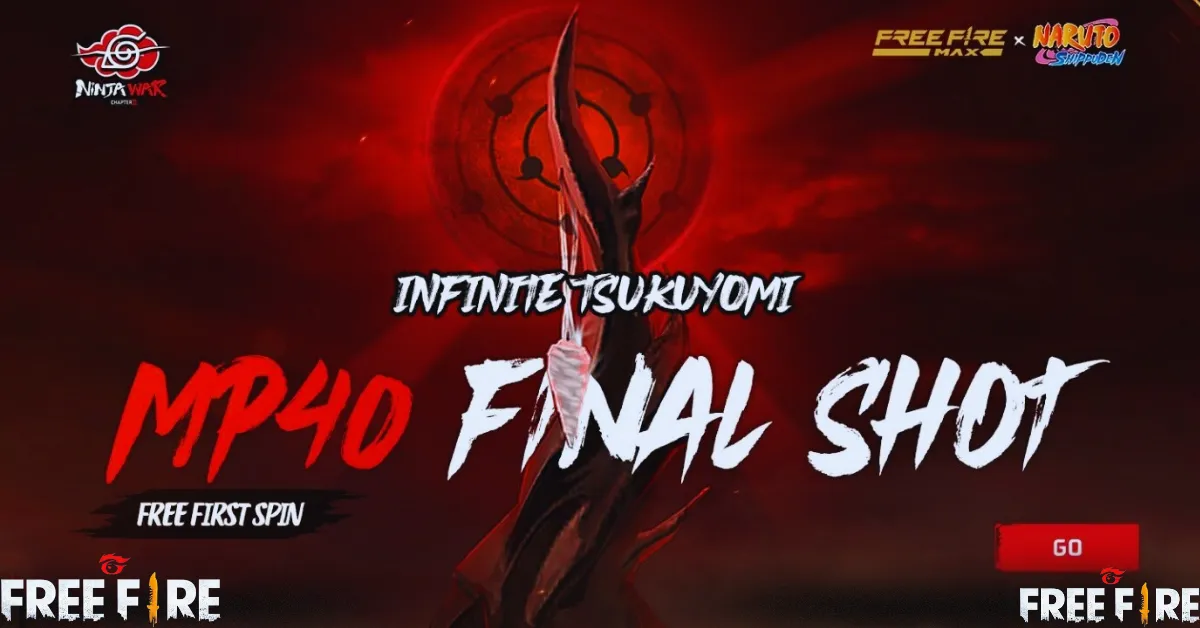






Leave a Reply