Free Fire Sensitivity Settings : Free Fire is one of the most popular battle royale games, and mastering it requires the right sensitivity settings. Whether you’re a beginner or a pro, optimizing your sensitivity can drastically improve your aim, recoil control, and headshot accuracy.

1. What Are Sensitivity Settings in Free Fire?
Sensitivity settings determine how fast or slow your crosshair moves when you swipe or tilt your screen. These settings affect:
- Aim speed
- Recoil control
- Headshot accuracy
- Scope adjustments
Free Fire allows players to customize sensitivity for different actions, such as:
- General sensitivity
- Red dot, 2x, 4x, AWM scope sensitivity
- Gyroscope sensitivity
- Camera movement sensitivity
Read this also:
2. Why Are Sensitivity Settings Important?
Using the best Free Fire sensitivity settings can:
✔ Improve headshot accuracy
✔ Reduce weapon recoil
✔ Enhance quick-scoping
✔ Make movement smoother
✔ Help in close-range and long-range fights
Pro players adjust their sensitivity frequently to match their playstyle.
3. Free Fire Best Sensitivity Settings (2025)
Here are the optimal Free Fire sensitivity settings for different scenarios:
A. General Sensitivity Settings
| Setting | Value |
|---|---|
| General | 95-100 |
| Red Dot | 85-90 |
| 2x Scope | 80-85 |
| 4x Scope | 70-75 |
| AWM Scope | 60-65 |
| Free Look | 70-80 |
B. Free Fire Headshot Sensitivity Settings
For one-tap headshots, use:
- General: 100
- Red Dot: 90-95
- 2x Scope: 85-90
- 4x Scope: 75-80
C. Free Fire Low Recoil Sensitivity
To reduce recoil, lower these settings:
- General: 85-90
- Red Dot: 80-85
- Gyroscope: Disabled (or low if used)
D. Free Fire Gyroscope Sensitivity Settings
If you use gyroscope, try:
| Setting | Value |
|---|---|
| General | 80-90 |
| Red Dot | 75-80 |
| 4x Scope | 60-70 |
| AWM Scope | 50-60 |
E. Free Fire 4-Finger Sensitivity Settings
For 4-finger claw players:
- General: 95-100
- Red Dot: 90-95
- 2x Scope: 85-90
F. Free Fire Scope Sensitivity
- Red Dot: 85-90
- 2x Scope: 80-85
- 4x Scope: 70-75
- AWM Scope: 60-65
4. Free Fire Sensitivity Settings for Different Devices
A. Android Sensitivity Settings
- General: 90-100
- Red Dot: 85-90
- Gyroscope: 70-80 (if enabled)
B. iPhone Sensitivity Settings
- General: 85-95
- Red Dot: 80-85
- Gyroscope: 60-70
C. Emulator Sensitivity Settings
- DPI: 800-1200
- General: 85-95
- Red Dot: 80-85
5. Free Fire Pro Player Sensitivity Settings
Top players like SK Sabir, Raistar, and Pahadi use:
- General: 100
- Red Dot: 95
- 4x Scope: 75
- Gyroscope: Disabled (or 80-90 for gyro players)
6. Free Fire Sensitivity for Beginners
New players should start with:
- General: 80-90
- Red Dot: 75-80
- 2x Scope: 70-75
- Gyroscope: Off (until comfortable)
7. Free Fire Custom HUD and Sensitivity
A good HUD layout complements sensitivity:
- Place buttons comfortably
- Adjust transparency
- Use 4-finger claw for better control
8. Default vs. Custom Sensitivity: Which is Better?
| Feature | Default | Custom |
|---|---|---|
| Aim Speed | Medium | Adjustable |
| Recoil Control | Basic | Optimized |
| Headshot Accuracy | Low | High |
| Personalization | No | Yes |
Verdict: Custom sensitivity is always better for competitive play.
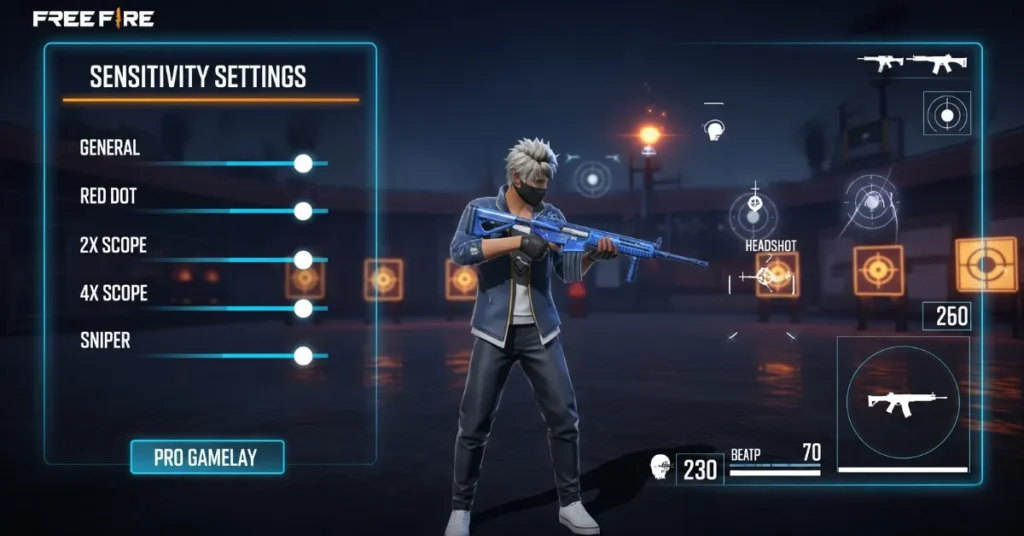
9. Advanced Sensitivity Tips for Better Gameplay
✅ Practice in Training Mode
✅ Adjust based on your playstyle
✅ Lower sensitivity for snipers
✅ Increase sensitivity for close-range fights
✅ Test different DPI settings (for emulator players)
- Itachi Skydiving in Free Fire: Exclusive Skin, Effects & How to Get It (2025)
- Free Fire Diamond Codes: How to Get Free Diamonds in 2025
- Free Fire Redeem Code 11 AUG – All Working Codes & Claim Guide
- Mastering the Art: Ninjutsu in Free Fire
- PlayerAuctions.com Free Fire – The Ultimate Guide for Gamers
10. FAQ on Free Fire Sensitivity Settings
What are the best Free Fire sensitivity settings for headshots?
Use General: 100, Red Dot: 90-95, 2x Scope: 85-90 for consistent headshots.
What is the best sensitivity for low recoil in Free Fire?
General: 85-90, Red Dot: 80-85 helps reduce recoil.
Should I use gyroscope in Free Fire?
If you’re comfortable, gyroscope (70-80 sensitivity) improves aim.
What sensitivity do pro players use?
Most pros use General: 100, Red Dot: 95, 4x Scope: 75.
How do I adjust sensitivity for iPhone?
iPhone players should use General: 85-95, Red Dot: 80-85.
What is the best DPI for Free Fire emulator?
800-1200 DPI with General: 85-95 works best.
Conclusion
Optimizing your Free Fire sensitivity settings is crucial for improving aim, recoil control, and headshot accuracy. Whether you’re a beginner or a pro, the right settings can give you a competitive edge.
Experiment with different settings, practice in Training Mode, and adjust based on your playstyle. With the best Free Fire sensitivity settings for 2025, you’ll dominate in ranked matches and improve your K/D ratio.
Got questions? Drop them in the comments below! 🎮🔥
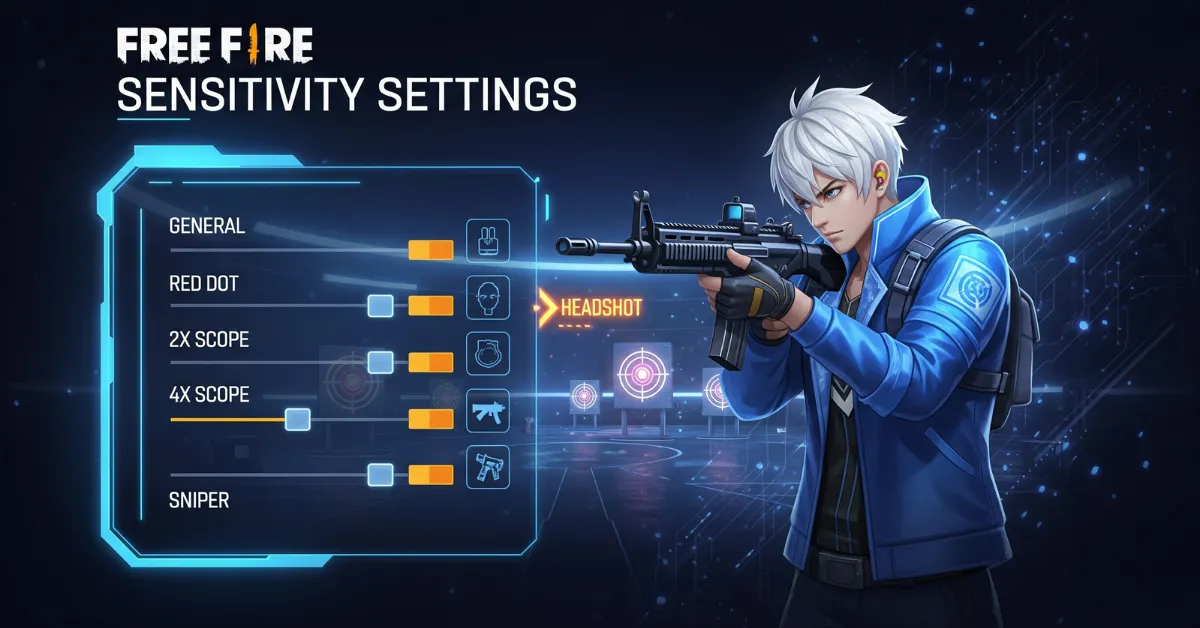















Leave a Reply